5 Steps To Open A New Blogger Account
One of the most common questions I get from blog owners is how to open a blogger account. This article will walk you through the process of signing up for a blogger account and setting up your first post, directly from your mobile phone .
Your blogger account is the single point of contact for all your blog posts. It’s the place where people will find your name, your brand, and the information they need to follow you. But what if you want to open a new blogger account? Well, it’s really easy to do! In this step-by step guide, we’ll show you how to create a new blogger account in under 30 minutes.
Welcome to my free guide on how to get started with blogging for free. I am going to take you through the five steps to opening up a new blog.
Flow of short steps
- Sign up to Blogger.
- On the left, click the Down arrow
.
- Click New blog.
- Enter a name for your blog.
- Click Next.
- Choose a blog address or URL.
- Click Save.
1- Search blogger in your Browser:
 |
2- Sign up to Blogger:
3- Choose Display Name:
☆Choose display name for your blog.This will be your blog author name.Publish your 1st blog post:
Frequently Asked Questions:
The most important thing to know about Blogger is that it's hosted on Google's servers, so you don't have to worry about sorting out hosting. You also get an SSL certificate, which means your site and data are secure from online threats.
You can start a blog at blogger.com for free, by following our guide on how to open blogger account.
Yes.There are many other web hosting sites like blogger.com but blogger.com is the most popular and easiest to use. You can even set up your own domain name with them. So, you don’t have to worry about paying for it. But before you start blogging, you must sign up first and fill in some personal details.
I suggest beginner bloggers to use Adsterra. Adsterra is a platform where you can get paid for selling ads space.
Google offers two options to earn money from your blog. One is the AdSense program, which allows you to make money off of your blog by allowing advertisers to place ads on your site. The other option is the Affiliate Program, which allows you to earn money from third party products.


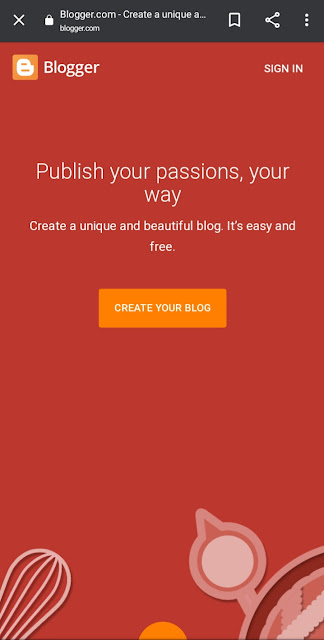



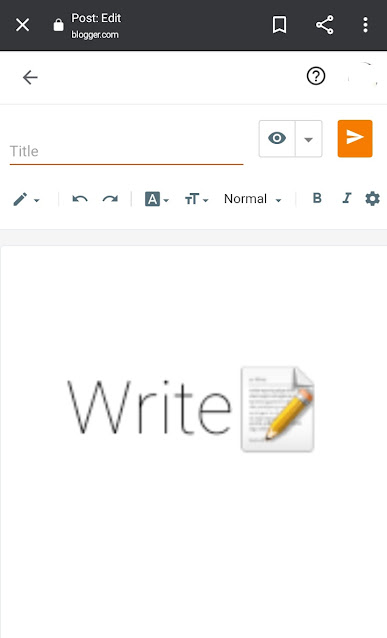

1 Comments